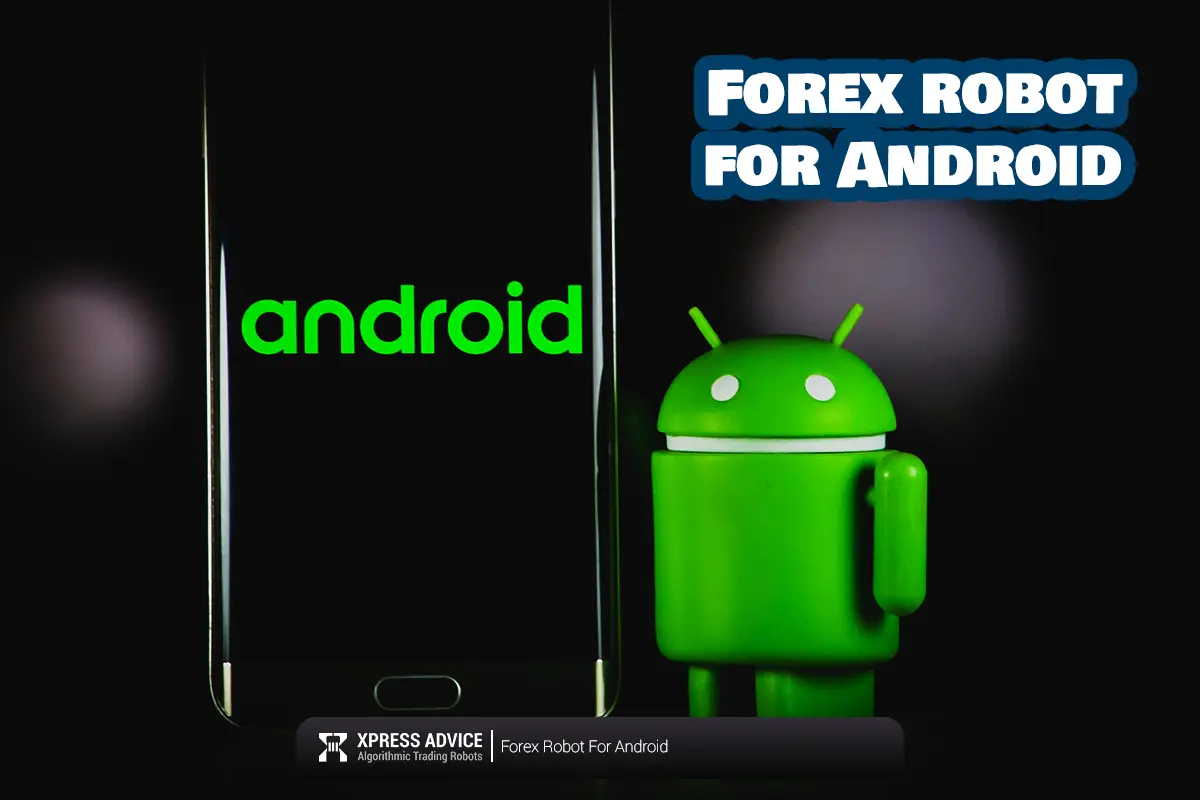
Basically, there are no forex robot for android available, and if you ever face such ads, you should be aware that they are all scams. You could only install robots and experts on a Windows metatrader.
Overall, all the robots and experts are made for MetaTrader, which their language is MQL. So if you want to use a robot, you should install Its file on MetaTrader. As far as the robot must not be turned off, in this case, there needs to provide a VPS and install it on Windows MetaTrader, at last, run your suitable expert. To learn more about forex robots, we suggest you read the forex robot article.
The only thing that you can do with an Android phone is that you are able to watch the robot’s performance on your phone.
If you look for forex robots for Android on the internet, you might face a large number of them. But be aware of ads and the fact that all of them are scams and pansy.
Forex robots and experts are only installable on Windows. After all, you can see the forex EA available on the xpressadvice Website, which are installed on Metatrader Windows. To buy Expert Forex, Click to check more and buy forex EA.
The ones who want their trading robot set on VPS should get a VPS firstly. Then they could enter VPS by using Desktop Remote Connection software. After that, they should download the metatrader while in the VPS. Then the robot has to get installed on the metatrader, which was downloaded in VPS so that the robot gets active.
Nowadays, there are intelligent robots for trading in the Forex market, which makes the process easier for investors. But be aware that reputable robots are only installable on the MetaTrader Windows version, and there is no robot that exclusively trades on Android phones. Also, if you intend to buy a profitable expert advisors, You can refer to MyFXBook website and get more information about expert advisors for Android.
CONTACT US
📍 2Frederick Street, Kings Cross, London, WC1X0ND, UNITED KINGDOM
☎ +44 7501 643013
✉ support@xpressadvice.com
NEWSLETTER
SIGN UP FOR EMAIL UPDATES
"*" indicates required fields
©2023 Xpress advice All rights reserved
