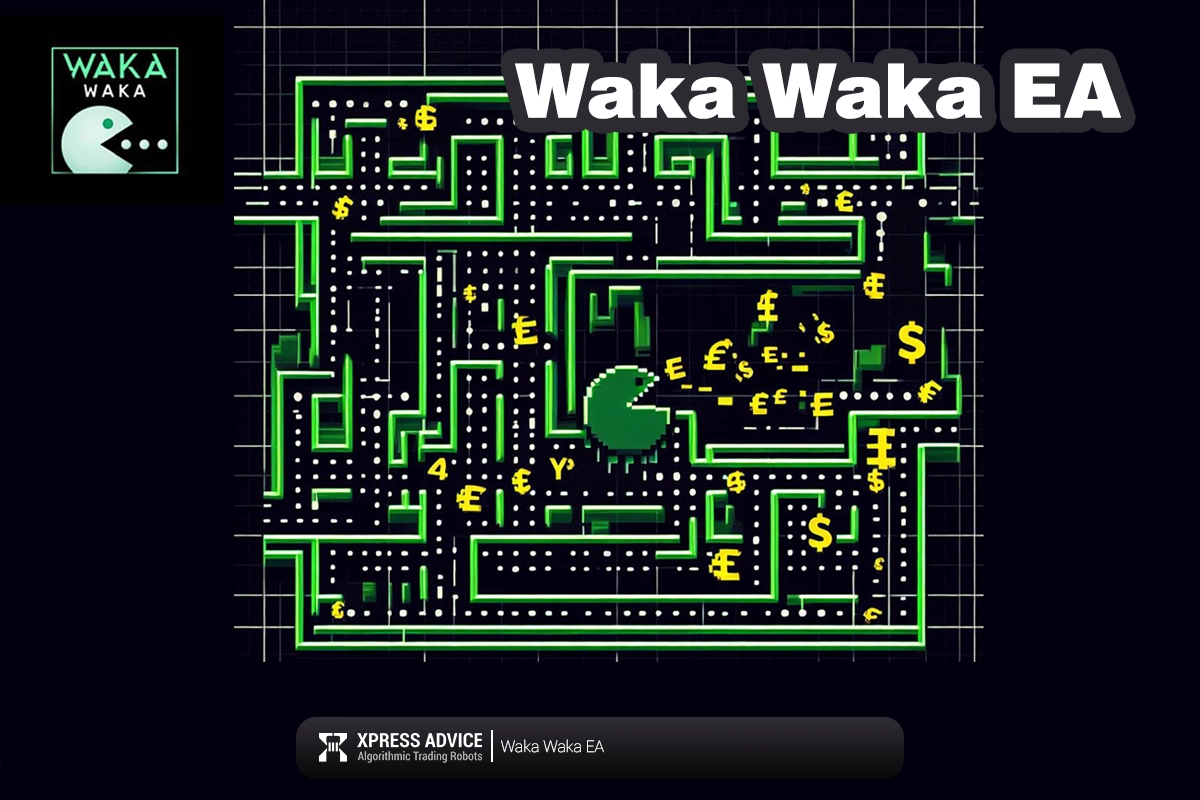
The Waka Waka EA is a well-known trading expert that can be installed on MetaTrader 4 and MetaTrader 5. It performs medium-term trades using multiple trading strategies on the 15-minute timeframe. The ultimate goal of the Waka Waka EA is to make safe profits with as few trades as possible in the long run. If you want to learn more about this trading robot, keep reading.
If you are interested in learning more about Forex Expert before reading the tutorial on how to install Tickeron Robot, read the article “what is a forex robot?” Read. Installing the Waka Waka EA is a simple process. Firstly, open your MetaTrader and visit the MQL5 website.
Next, search for the name of the robot and click on the Buy button, which is displayed in the image below. By clicking on this button, the robot will be automatically installed on your MetaTrader. Finally, close and reopen your MetaTrader to complete the installation process.
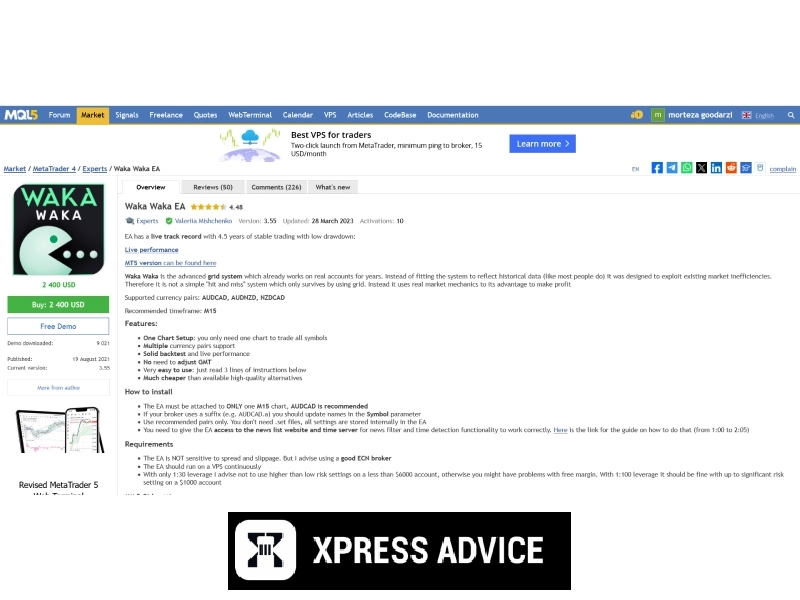
After reopening your MetaTrader, navigate to the left corner and click on the Expert Advisors button. From there, select the robot you want to use and click on the Algo Trading option in the top menu of MetaTrader to enable the robot to function.

Finally, you can run the robot on any of the designated trading symbols. If you are interested in learning how to install other trading platforms, we suggest you check out the “forex EA installation” article.
When you intend to use the Waka Waka EA, ensure that you use a broker with a reliable ECN account that has fast and slip-free execution. The next important consideration is that if your trading account balance is in the range of 1000, you can use leverage of 1:100. However, if your balance is less than 500, it is better to use leverage of 1:30. It is highly recommended to run the robot on a VPS and always keep it active since the robot’s system determines the right trading time.
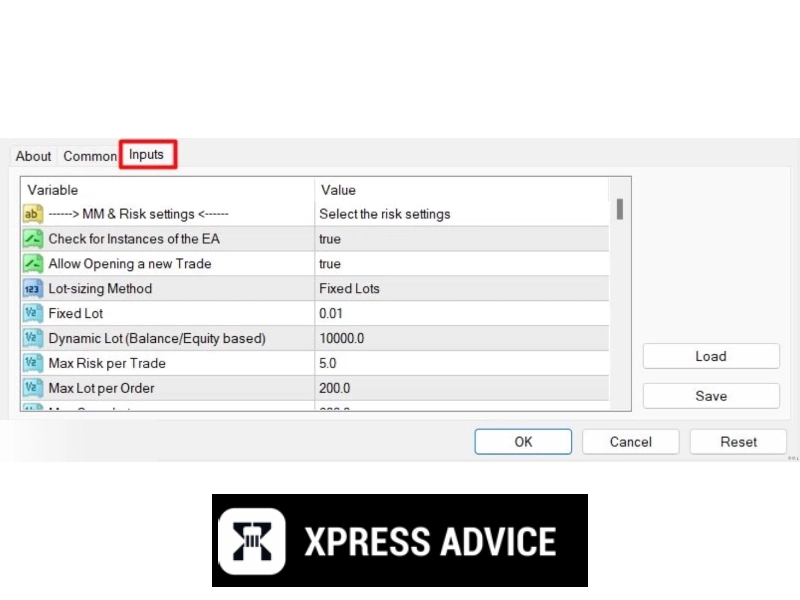
Typically, a Set file is included with the robot when you receive it. It is important to note that the robot’s initial settings have been set up, and you don’t need to change them. It is better to use the default robot settings to achieve better results.
According to the creators, it is recommended to run the Waka Waka EA on a VPS. This will enable the robot to continuously analyze the market and determine the best time to trade. As the robot is connected to the information network, it can detect important news and there is no need to turn it off during off-hours. Therefore, it can be said that the robot does not have a specific trading session and will trade whenever its trading conditions are met.
The robot is specifically designed to perform trades with the highest potential on AUDCAD, AUDNZD, and NZDCAD.
The creators strongly recommend that you activate the robot only on these three currency pairs as its trading strategy and risk management techniques have been tailored to the specific characteristics of these symbols.
The Waka Waka expert advisor trades daily on the 15-minute timeframe. It is recommended not to alter the timeframe settings in its configuration as the robot’s structure is optimized for this timeframe.
It’s good news that the Waka Waka EA has multiple accounts on MyFxbook that demonstrate its performance under different settings. However, it’s important to consider that the settings used for these accounts may not be available to users.
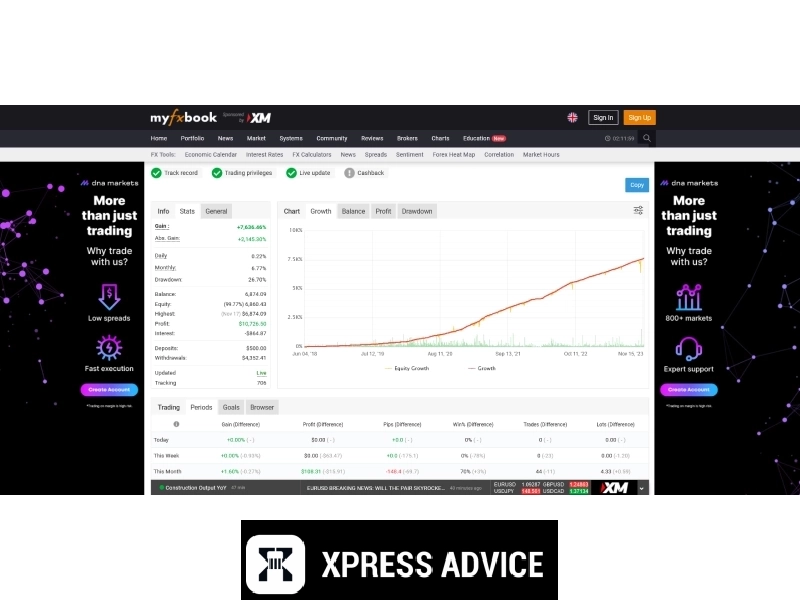
If you’re planning to purchase the robot, it’s recommended to test it on a demo account for several months, as well as to backtest it, to ensure that it performs as expected.
The creators of the Waka Waka expert advisor have not disclosed its specific trading strategy. However, based on testing, it appears that the robot simultaneously trades on three currency pairs: AUDCAD, AUDNZD, and NZDCAD. The aim is to overlap and hedge medium-term and daily trades between these pairs to eventually exit profitable trades. It has been noted that the robot uses limited martingale and hedging to compensate for losing trades.
After a thorough examination, we can name the following advantages and disadvantages of the Waka Waka EA.
If you’re looking for a robot that is both profitable and cost-effective, we highly recommend the Alpine robot. It is currently the best Forex market robot available, with unique features that have helped users achieve better results than other experts in the market. To learn more about the Alpine robot, click on the link provided.
In the article about Waka Waka Ea, we discovered that this robot trades on three currency pairs – AUDCAD, AUDNZD, and NZDCAD – simultaneously. To complete its trading cycle, the robot must remain active on a VPS 24/7. Moreover, the robot is programmed to avoid trading during new times in an intelligent manner. If you are interested in checking the performance of Forex robots, you can check MyFXBook site.
The Waka Waka EA is practical, but the ALPAIN robot is superior.
The Waka Waka EA performed best on AUDCAD, AUDNZD, and NZDCAD.
According to the creators’ opinion, the best time frame to use the Waka Waka EA is in 15-minute time frames.
CONTACT US
📍 2Frederick Street, Kings Cross, London, WC1X0ND, UNITED KINGDOM
☎ +44 7501 643013
✉ support@xpressadvice.com
NEWSLETTER
SIGN UP FOR EMAIL UPDATES
"*" indicates required fields
©2023 Xpress advice All rights reserved
